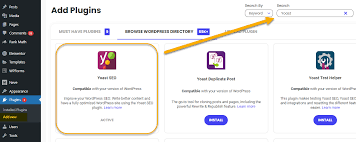
When it comes to optimizing your WordPress website for search engines, one tool stands out among the rest – Yoast SEO. This powerful plugin has become a go-to solution for millions of website owners looking to improve their search engine rankings and drive more organic traffic to their sites.
One of the key features that sets Yoast SEO apart is its user-friendly interface that guides you through the process of optimizing your content. From analyzing keyword density to providing suggestions for improving readability, Yoast SEO ensures that every piece of content you publish is fully optimized for search engines.
Another standout feature of Yoast SEO is its ability to generate XML sitemaps automatically, making it easier for search engines like Google to crawl and index your website. This can have a significant impact on your site’s visibility in search engine results pages (SERPs) and ultimately drive more organic traffic to your site.
Furthermore, Yoast SEO provides advanced features such as social media integration, breadcrumb navigation, and schema markup support, all of which can help enhance your website’s overall search engine performance.
Whether you’re a seasoned digital marketer or a novice website owner, Yoast SEO offers a comprehensive set of tools and features that can help take your WordPress website to the next level. With its intuitive interface and powerful optimization capabilities, Yoast SEO is a must-have plugin for anyone looking to improve their online presence and attract more visitors to their site.
Don’t miss out on the opportunity to supercharge your WordPress website with Yoast SEO. Download the plugin today and start optimizing your content for better search engine visibility!
To enhance the search engine optimization of your WordPress site, it is highly recommended to install and activate the Yoast SEO plugin. By incorporating this powerful tool into your website, you can benefit from its user-friendly interface and robust features that streamline the process of optimizing your content for search engines. From analyzing keyword density to generating XML sitemaps automatically, Yoast SEO empowers you to improve your site’s visibility in search engine results pages and attract more organic traffic. Make the smart move today by installing and activating the Yoast SEO plugin to take your website’s SEO efforts to the next level.
To enhance your website’s search engine visibility and click-through rates, it is crucial to optimize your titles and meta descriptions with relevant keywords. By incorporating targeted keywords into these elements, you can effectively communicate the content of each page to search engines and potential visitors. This strategic approach not only improves your site’s ranking for specific search queries but also entices users to click on your link by providing a clear and compelling preview of what they can expect to find on your website. With Yoast SEO for WordPress, optimizing your titles and meta descriptions becomes a seamless process, empowering you to create engaging snippets that drive organic traffic and boost overall site performance.
Creating an XML sitemap is a crucial step in optimizing your WordPress website with Yoast SEO. By generating an XML sitemap, you provide search engines like Google with a roadmap to all the important pages on your site, helping them index your content more efficiently. This not only improves the visibility of your website in search engine results but also ensures that all your valuable content is properly crawled and ranked. With Yoast SEO’s XML sitemap feature, you can take proactive steps to enhance your site’s search engine performance and attract more organic traffic to your web pages.
Utilize the readability analysis feature in Yoast SEO for WordPress to enhance the quality of your content. This valuable tool evaluates the readability of your text based on factors like sentence length, paragraph structure, and use of transition words. By following the suggestions provided by the readability analysis, you can make your content more engaging and easier to understand for your audience. Improving the readability of your content not only benefits your website visitors but also contributes to better search engine optimization results. Take advantage of this feature in Yoast SEO to elevate the overall quality and effectiveness of your written content.
By utilizing the social media integration tools provided by Yoast SEO for WordPress, website owners can greatly enhance their sharing capabilities. These tools allow for seamless integration of social media platforms, making it easier for visitors to share content across various channels. By enabling social sharing buttons on your website, you can encourage visitors to share your content with their networks, increasing visibility and driving more traffic to your site. Leveraging these tools not only improves user engagement but also boosts your website’s overall social media presence, ultimately helping to expand your reach and grow your online audience.
To ensure optimal performance and visibility for your WordPress website, it is crucial to regularly update and review your SEO settings using Yoast SEO. By staying current with the latest best practices in search engine optimization, you can fine-tune your website’s settings to align with evolving algorithms and trends. This proactive approach not only helps maintain a competitive edge but also maximizes the effectiveness of your SEO efforts, ultimately leading to improved search engine rankings and increased organic traffic. Remember, consistency in updating and reviewing your SEO settings with Yoast SEO is key to staying relevant and maximizing the potential of your online presence.